Add field
Before we start
At this point you should have feedback form. If you don't have any follow instruction how to create one.
Setup
Go to form setting where you want to add fields.
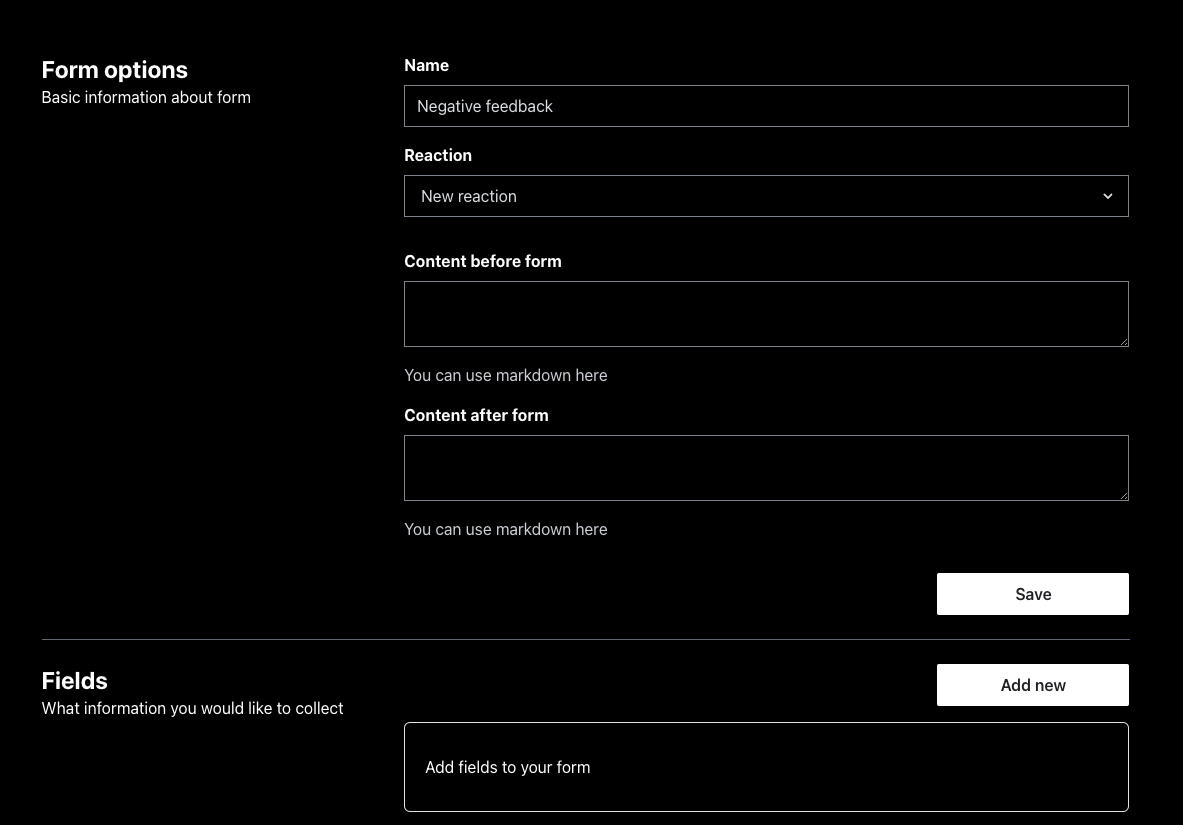
Click Add new in Fields section of feedback form settings.
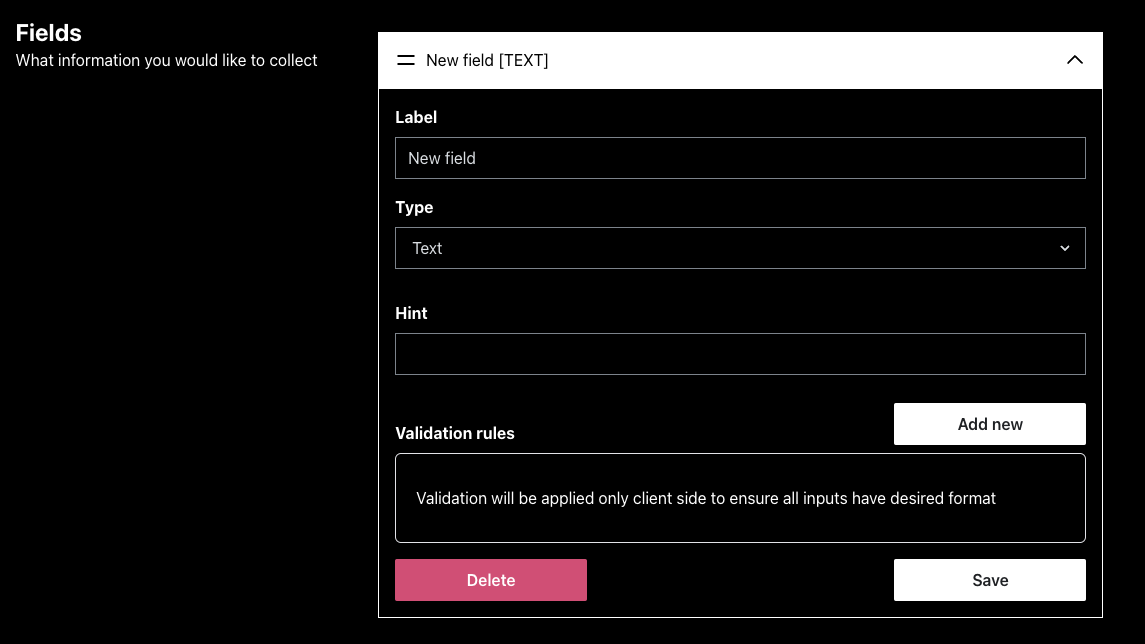
After clicking field title you will expand its details. Now you can change information about field:
Required fields:
- Label - text displayed above field to determine what information field will hold
- Type - type of the input you want to display
Optional fields:
- Hint - text under input that will help customer better understand what data you want to collect
- Validation rules - Rules applied to user provided information to ensure that it meet criteria. Supported rules: "Required field"
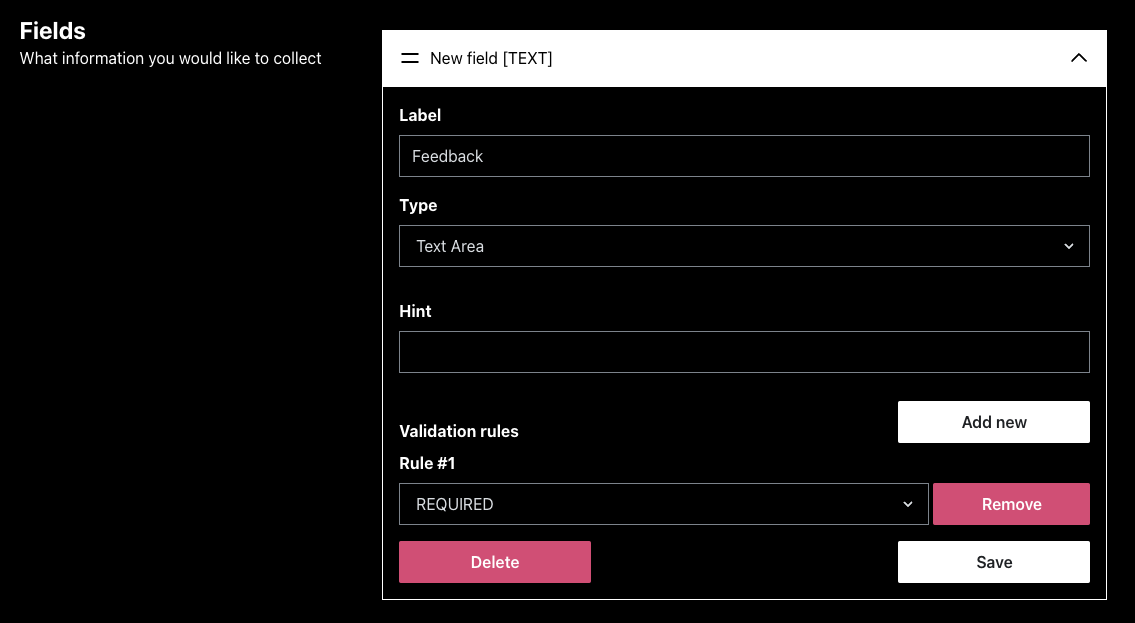
When you fill it according to your needs click Save button.
In next chapter you will learn how to about success content.