Success content
Before we start
At this point you should have feedback form with configured at least one field. If you haven't done it yet, please check previous chapter about how to add field.
Setup
Go to form setting where you want to add fields. Scroll to bottom, you should be able to see Success content section.
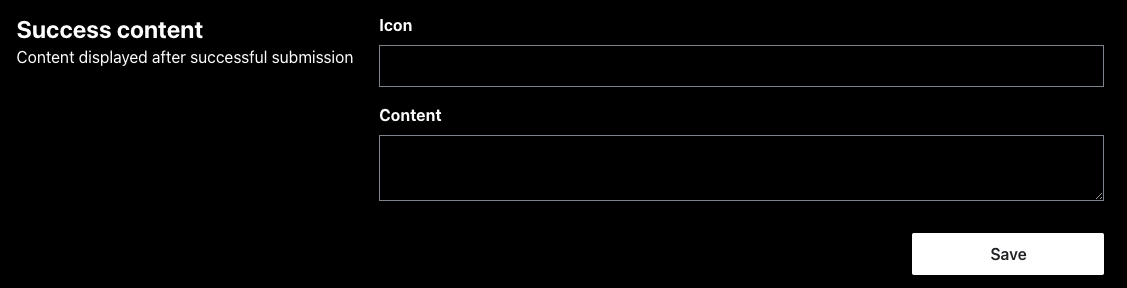
What is success content?
Message displayed after successful submission of feedback form. It's usually a place where you can take your customer for submitting it or invite to your social media.
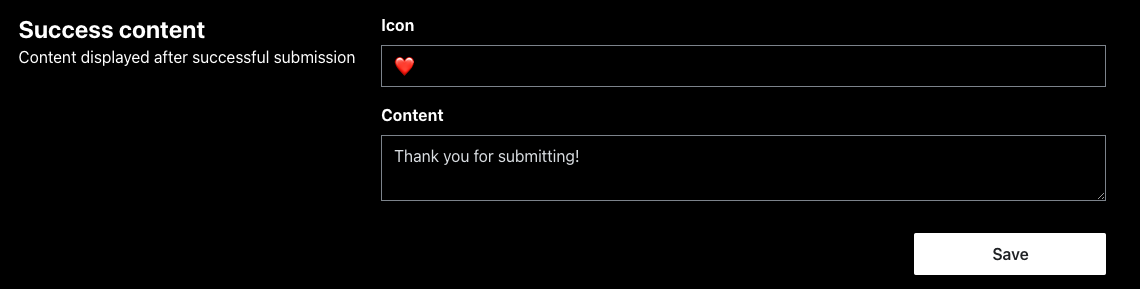
Both inputs are optional. After that click Save button below.
In next chapter you will learn how to integrate Feedback form component into your application.