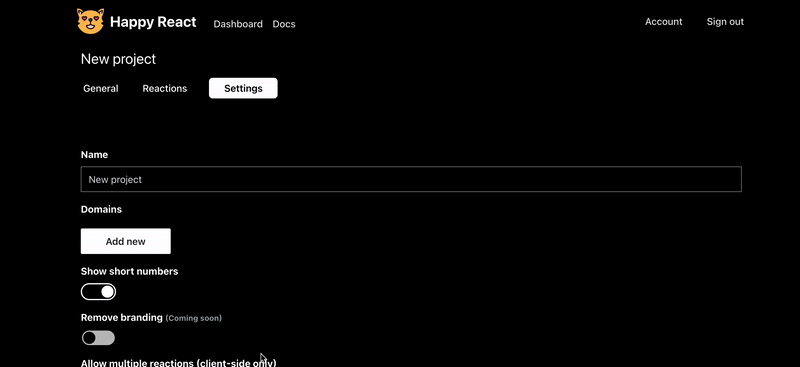Add domains to whitelist
Adding a domain to the whitelist prevents using your project on websites you don't own. You need to add every environment you are using to serve your website. This includes local and production, as well as staging or preview URLs. Use the "Add new" button to add another entry. You can add as many domains as you need.
Visual guide