Create form
Requirements
You need to have at least on feedback widget configured on your website. Feedback form is shown after user choose at leas one reaction. Please follow this guide how to configure feedback widget.
Setup
Go to Dashboard (opens in a new tab) page. Choose project where you want to configure Feedback forms. Then click on Forms tab inside project's view.
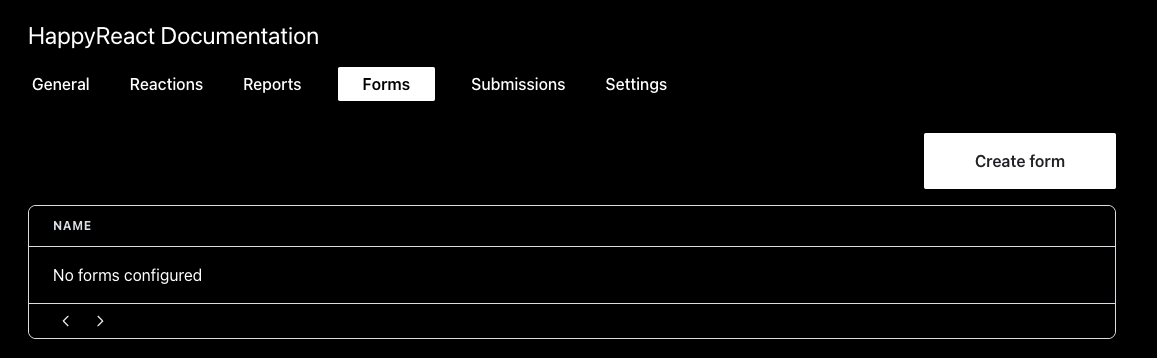
Next, click Create form and you will be redirected to page where you need fill information about feedback form.
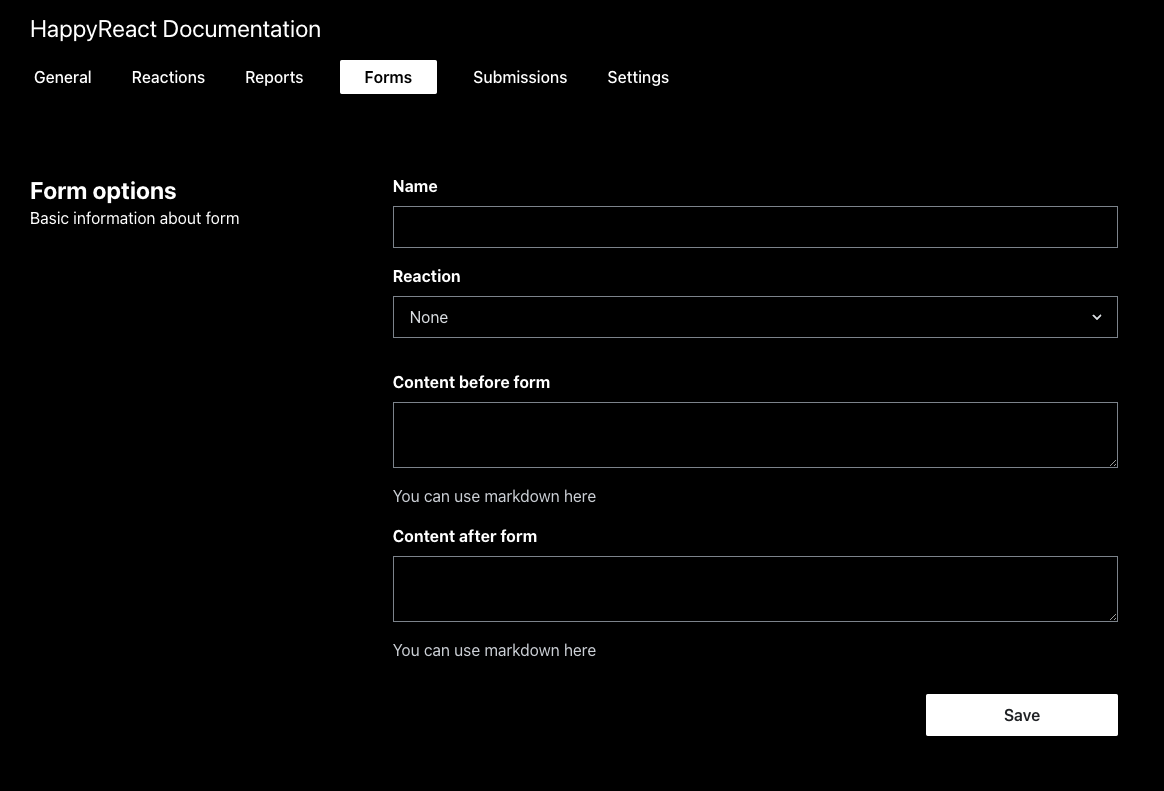
Required fields:
-
Name - It won't be displayed but you should know for what reaction is used. Examples: "Negative feedback"
-
Reaction - Pick for which reaction this form should be displayed
Optional fields:
- Content before form
- Content after form
Display content at the begining/end of the feedback form. Markdown is supported. It can be used to explain why data is gathered and provide a link to privacy policy.
After you clicking Save you will be redirected to form setting.
In next chapter you will learn how to add field to created form.